
Still wondering why it’s free?, Try it out!
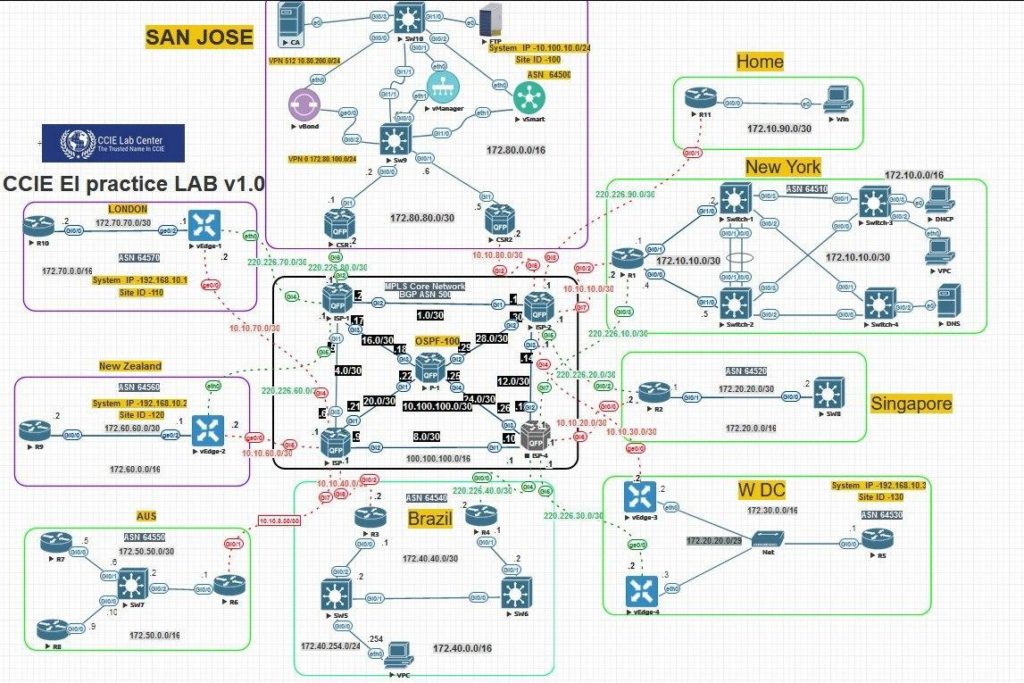


Download Content:
| CCIE Enterprise Infrastructure Lab: Lab Topology (.png) | Download |
| CCIE Enterprise Infrastructure Lab: Lab Workbook Module 1 + Module 2 (.pdf) | Download |
| CCIE Enterprise Infrastructure Lab: Eve-ng Lab (Full Lab built on eve-ng simulator) | Download |OR| Download |
| VMware workstation | Download |
Lab Procedure/Steps:
- Download all materials from above provided links.
- If you are using VMware Esxi, Deploy new VM —-> drag&drop the four downloaded eve-ng files.
- If you are using VMware Workstation (v14+) —-> click on .ovf file (from the four downloaded eve-ng files) and follow normal installation process.
- For both VMware Workstation/Esxi specification required (VM Dedicate): CPU-8 cores & RAM-32GB
- After installation process completed, power on the VM.
- You will see an ip address on the eve-ng screen
- Open Mozilla Firefox browser and use the ip address to open eve-ng GUI
- Click on: CLC CCIE EI Lab……
- Click Open
- Now switch on the devices one-by-one or all together as required
- For integration of Secure CRT/Putty, download Windows Client Pack (free) from
https://www.eve-ng.net/index.php/download
Connect with us at
Website: https://ccielabcenter.com
Mail: [email protected]
Forum: https://cciestudygroup.org
Telegram Sales & Support: https://t.me/katherinmith
Whatsapp Sales & Support: https://wa.me/message/YZC6WIMPQ4UMD1
Telegram Channel: https://t.me/ccielabcenter
Telegram Group: https://t.me/cciestudygroup
Note:
1. If you face any issue while Eve-ng Installation process visit: https://www.eve-ng.net
2. For CCIE EI Lab Guidance Join our CCIE Study Group on Telegram: https://t.me/cciestudygroup
3. If you want to pass CCIE Enterprise Infrastructure Lab Exam, get the full version now
https://ccielabcenter.com/products/ccie-enterprise-infrastructure-lab-workbook/


